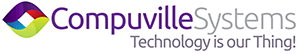Use of public WiFi is increasing at an exponential rate as virtually all hotels, airports, coffee shops, phone companies, libraries and public transportation spaces are offering free Internet hot spots to attract more customers. While having free Internet access on the go may appear as a convenience for our increasingly mobile lifestyles, it is important to understand that not taking precautions may lead to identify and personal data theft.
This trend also affects the security of small businesses around the country. A survey of 1,000 US office workers reveals that 95.6% of daily commuters acknowledge the use of public WiFi connections at least once a week to perform work-related tasks. Some survey respondents indicated that they connect even more than 70 times per week, which means that they increase the risk of malicious hackers to catch sensitive company data and passwords through packet sniffing and other forms of traffic interception.
While nobody can deny that mobile devices increase your productivity and that of your employees, it is important to take precautions to keep your company data safe. Here are 3 tips to protect your company data when using public WiFi.
1. Beware of Fake Hotspots
Creating a WiFi hotspot is very easy and several devices are able to create one. Hackers often lure victims by creating fake hotspots that request sensitive data such as credit card information or a combination of personal identifiable data (e.g. phone number, zip code, credit card information). Don’t fall into these traps and exit those connections immediately. Only connect to official WiFi connections that have been officially confirmed.
2. Consider Setting Up a Virtual Private Network
If you or your employees need to do some work while commuting and need access to the office network, then it is a good idea to look into setting up a Virtual Private Network (VPN). A VPN encrypts all traffic in a way that hides your data and hides the identity of the servers to which you are connected. While there are different kinds of VPNs, they all will protect the connection against other devices in the same public WiFi network.
3. Install and Update Antivirus Software
Installing antivirus software is the first step in protecting your company data against viruses, malware and spyware on public Internet connections. The second one is to keep it constantly updated so that it has the latest data from the developers. Nowadays there are even antivirus programs for tablets and smartphones, for example Norton offers mobile security apps for iPhone, iPad and Android devices.
Take Action Today
Did you know that a survey by the Identify Theft Resource Center indicated that 44% of respondents didn’t’ know how or didn’t believe that there are ways to protect their private information? Educate your employees with these 3 tips to increase their public WiFi security and avoid data theft.
If you have any questions about making your company data available to your employees off-site while maintaining high levels of security, contact Compuville Systems and we will show you how. Please contact us at (905) 842-6548 or (866) 300-5151